Sign In
Confirm your registration
API Integration
Drop-down list
Useful for: online shops, advertising platforms, bulletin boards and etc.
This method adds our payment systems to already installed in your shopping bag.
Smart checkout
Useful for: online shops, bulletin boards and etc.
To connect your shopping bag we need seller’s id and personal key to identify merchant. You have to sign in to create a merchant account for bankcard payouts. In case of bank account payouts, keys will be issue by technical support.
Payment form
Attention! If you will see the copied code after saving an article or page instead of a payment form - your Text Editor eliminates iframe tag. You have to enable HTML or SOURCE MODE and try to paste it again.
Integration process:
- Sign in and enter your card details.
- Sign in and go to the 'Form' section.
- Choose your payment form language.
- Place the code on any page of your site. The payment form will appear on the next load.
- You may use several different language payment forms on a multilingual website.
Our Contacts
Contact us and will know how we could cooperate effectively.
Our address:
Omega JL LP
101 Rose Street South Lane, Edinburgh, United Kingdom, EH2 3JG
101 Rose Street South Lane, Edinburgh, United Kingdom, EH2 3JG
